class: center, middle, inverse, title-slide .title[ # PADP 7120 Data Applications in PA ] .subtitle[ ## Lab 5: Visualizations ] .author[ ### Alex Combs ] .institute[ ### UGA | SPIA | PADP ] .date[ ### Last updated: February 12, 2026 ] --- # Objectives - Choose appropriate graphs - Basic guidelines of good visualization - Create graphs and make simple improvements --- class: inverse, middle, center # Choosing Graphs --- # Choosing graphs |country |continent | year| lifeExp| pop| gdpPercap| |:-----------|:---------|----:|-------:|--------:|---------:| |Afghanistan |Asia | 1952| 29| 8425333| 779| |Afghanistan |Asia | 1957| 30| 9240934| 821| |Afghanistan |Asia | 1962| 32| 10267083| 853| |Afghanistan |Asia | 1967| 34| 11537966| 836| |Afghanistan |Asia | 1972| 36| 13079460| 740| Which graph could we use to show the distribution of life expectancy in these data? --- # Choosing graphs |country |continent | year| lifeExp| pop| gdpPercap| |:-----------|:---------|----:|-------:|--------:|---------:| |Afghanistan |Asia | 2007| 44| 31889923| 975| |Albania |Europe | 2007| 76| 3600523| 5937| |Algeria |Africa | 2007| 72| 33333216| 6223| |Angola |Africa | 2007| 43| 12420476| 4797| |Argentina |Americas | 2007| 75| 40301927| 12779| Which graph could we use to show the distribution of life expectancy by continent? --- # Choosing graphs |country |continent | year| lifeExp| pop| gdpPercap| |:-----------|:---------|----:|-------:|--------:|---------:| |Afghanistan |Asia | 2007| 44| 31889923| 975| |Albania |Europe | 2007| 76| 3600523| 5937| |Algeria |Africa | 2007| 72| 33333216| 6223| |Angola |Africa | 2007| 43| 12420476| 4797| |Argentina |Americas | 2007| 75| 40301927| 12779| Which graph could we use to show the average life expectancy in each continent? --- # Choosing graphs |country |continent | year| lifeExp| pop| gdpPercap| |:-----------|:---------|----:|-------:|--------:|---------:| |Afghanistan |Asia | 2007| 44| 31889923| 975| |Albania |Europe | 2007| 76| 3600523| 5937| |Algeria |Africa | 2007| 72| 33333216| 6223| |Angola |Africa | 2007| 43| 12420476| 4797| |Argentina |Americas | 2007| 75| 40301927| 12779| Which graph could we use to show the relationship between life expectancy and GDP per capita? --- # Choosing graphs |country |continent | year| lifeExp| pop| gdpPercap| |:-----------|:---------|----:|-------:|--------:|---------:| |Afghanistan |Asia | 2007| 44| 31889923| 975| |Albania |Europe | 2007| 76| 3600523| 5937| |Algeria |Africa | 2007| 72| 33333216| 6223| |Angola |Africa | 2007| 43| 12420476| 4797| |Argentina |Americas | 2007| 75| 40301927| 12779| Which graph could we use to show the number of countries in each continent? --- # Choosing graphs |country |continent | year| lifeExp| pop| gdpPercap| |:-----------|:---------|----:|-------:|--------:|---------:| |Afghanistan |Asia | 1952| 29| 8425333| 779| |Afghanistan |Asia | 1957| 30| 9240934| 821| |Afghanistan |Asia | 1962| 32| 10267083| 853| |Afghanistan |Asia | 1967| 34| 11537966| 836| |Afghanistan |Asia | 1972| 36| 13079460| 740| Which graph could we use to show the change in population over time? --- class: inverse, middle, center # Basic Guidelines of Good Graphs --- # Guidelines - Appropriate graph given variable types - Accessible, should need minimal written explanation - Don't distort perception - Avoid uninformative decoration (chart junk) --- # Example .center[ 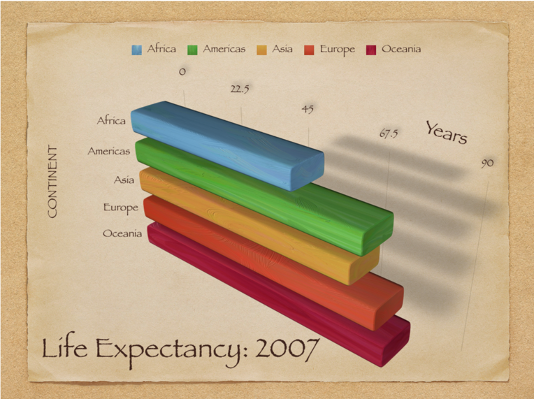 ] --- # Example .center[ 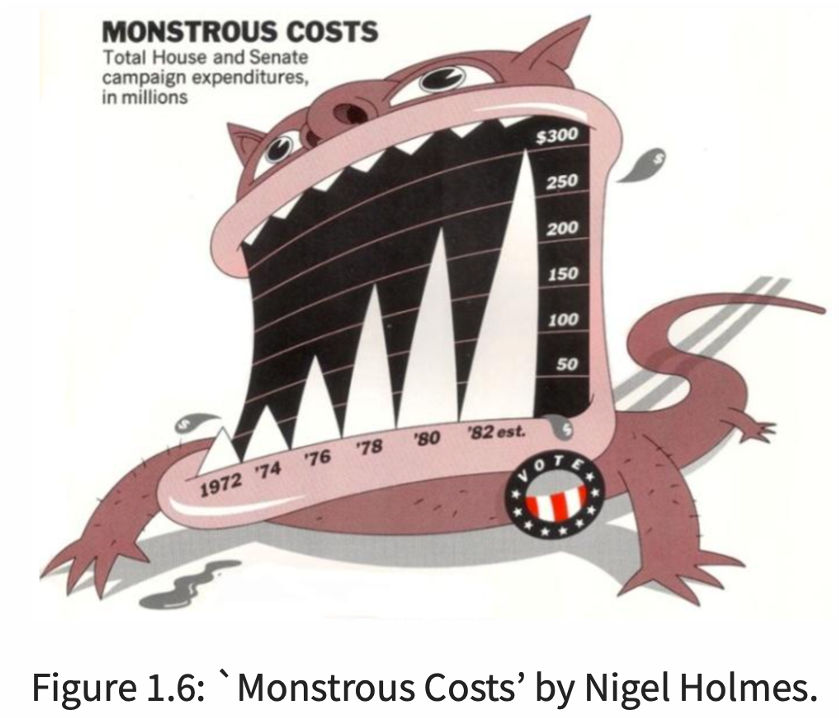 ] --- # Distortion - Law school enrollment trend .center[ 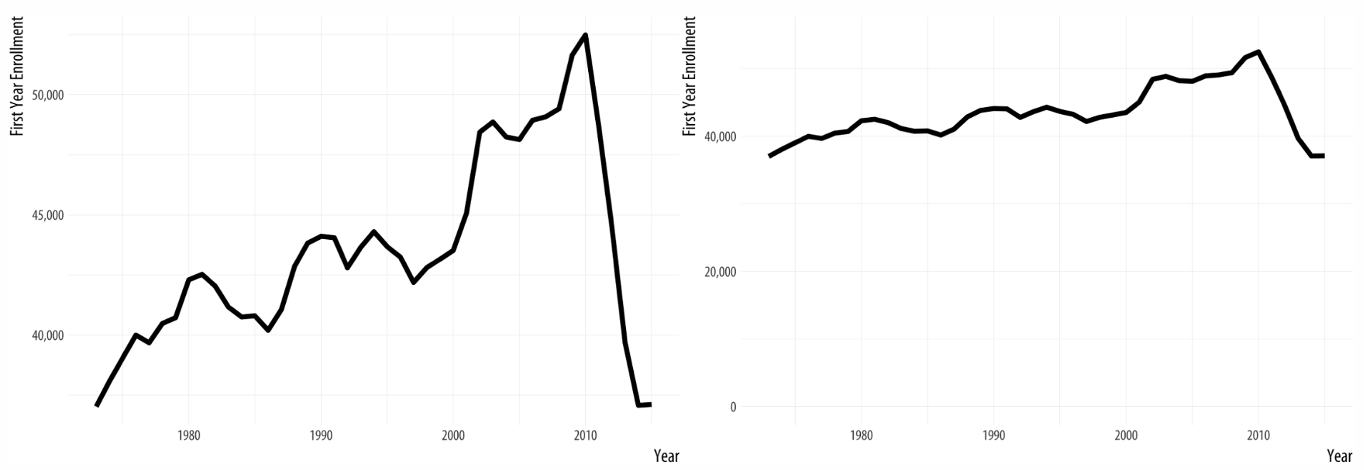 ] --- # Possible distortion .center[ 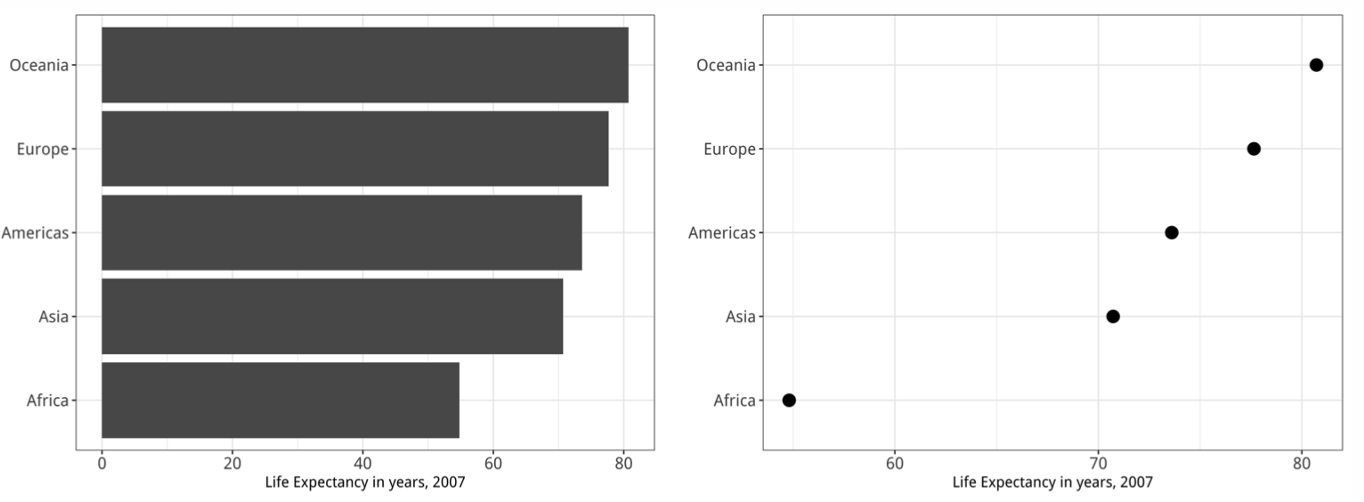 ] --- # Decoding numerical visualization .center[ 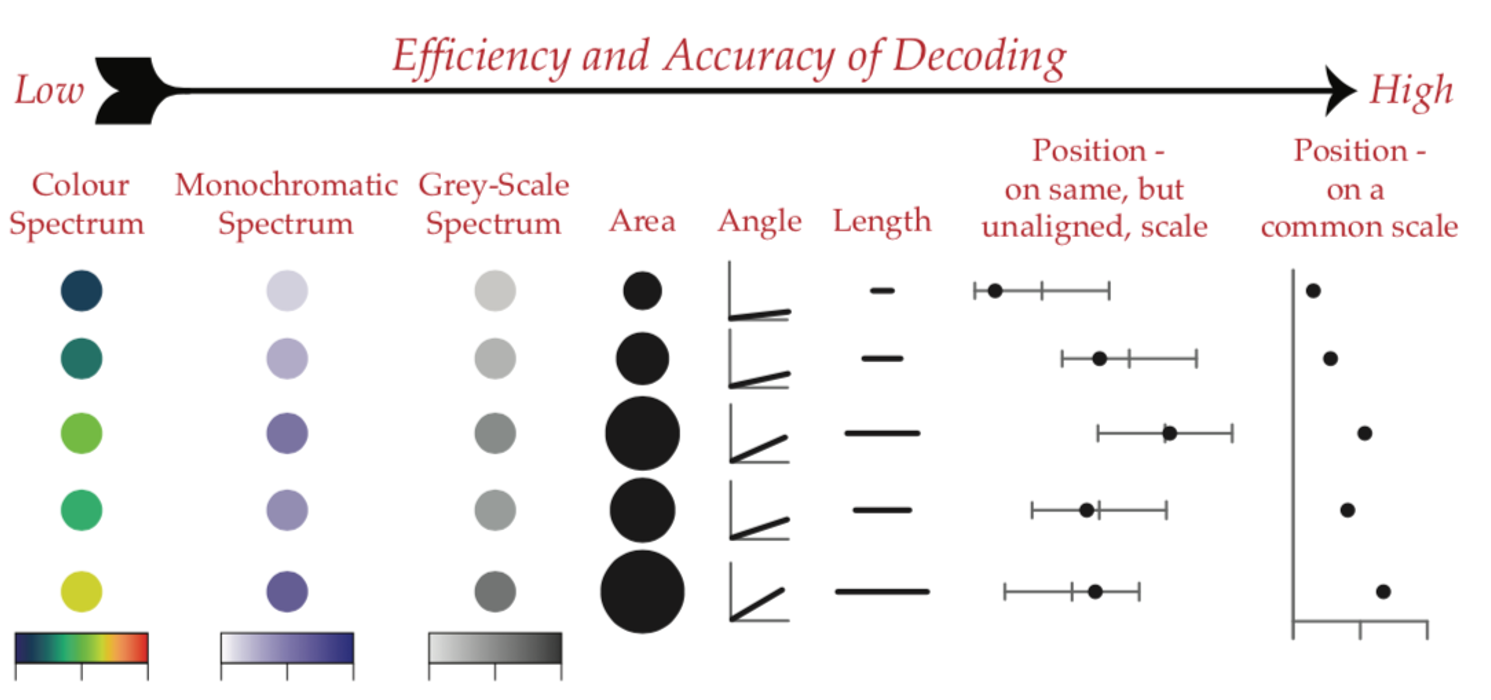 ] --- # Example .center[ 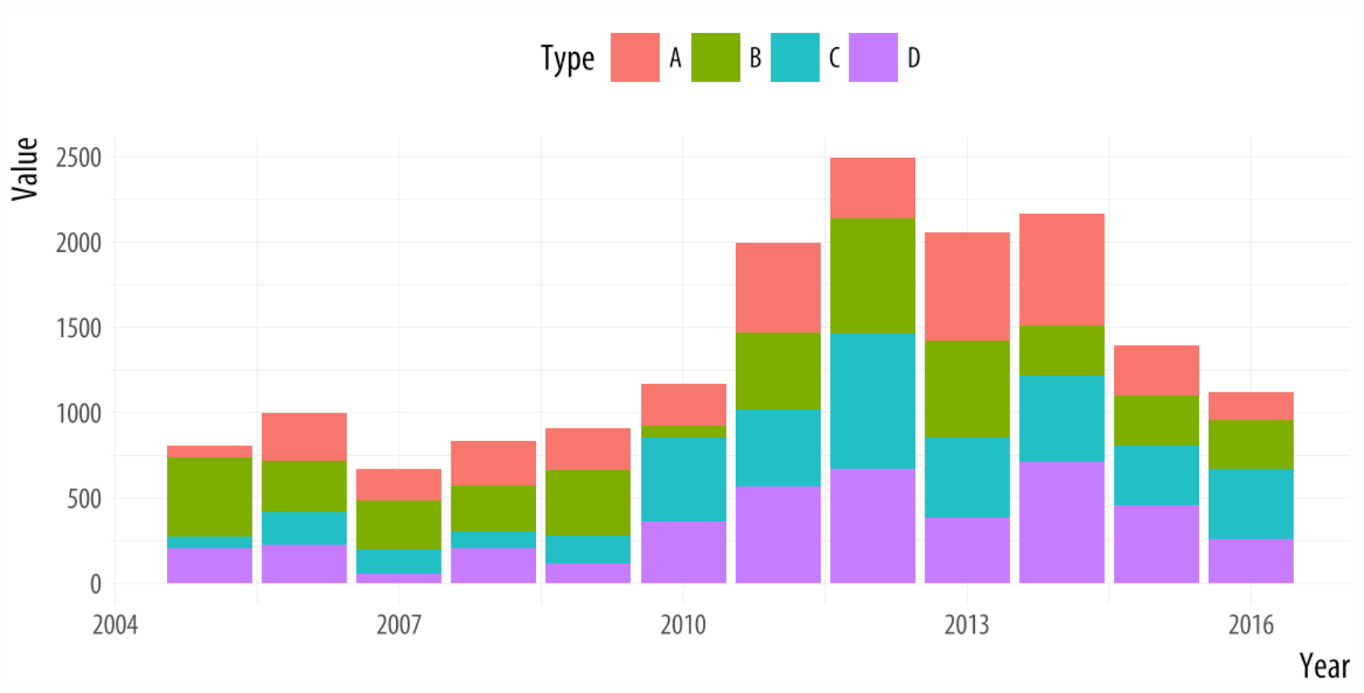 ] - Is type D greater in 2010 or 2011? - Is type C greater in 2010 or 2011? - Dodged bar chart usually better --- # Decoding categorical visualization .center[ 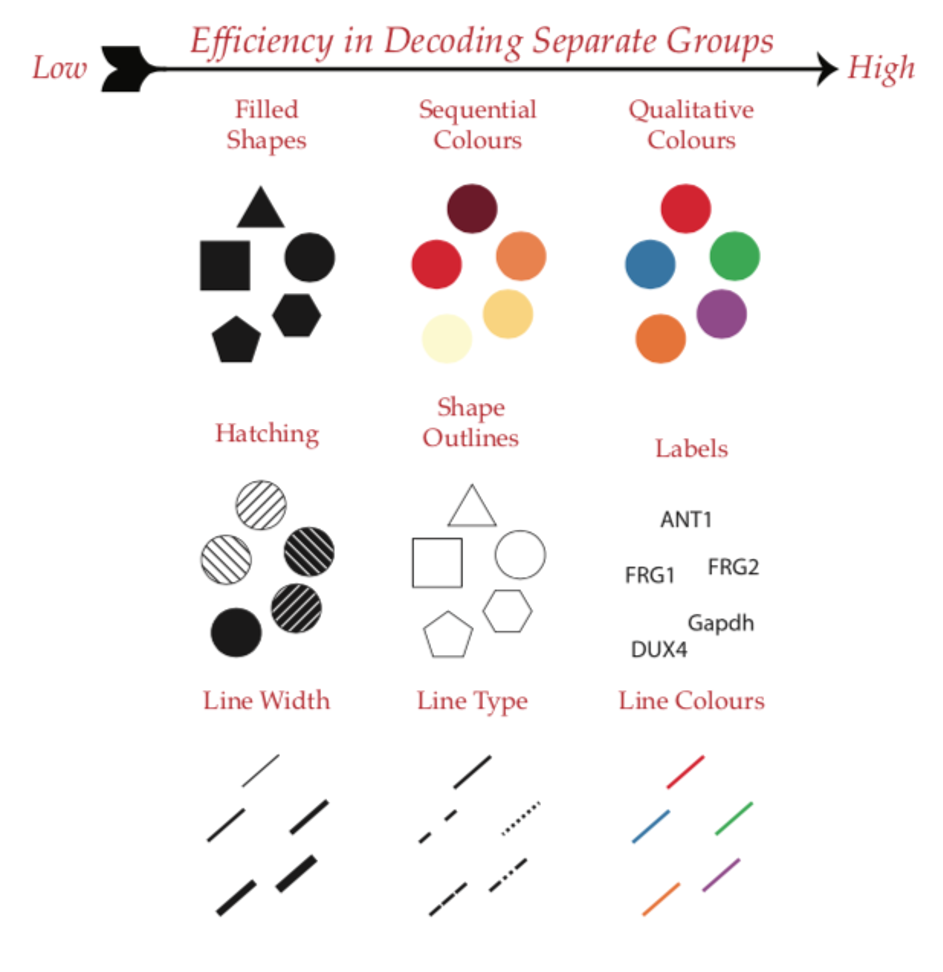 ] --- # Find the blue circle .center[ 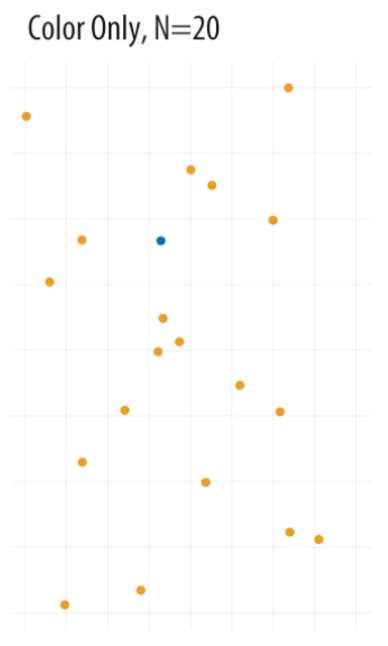 ] --- # Find the blue circle .center[ 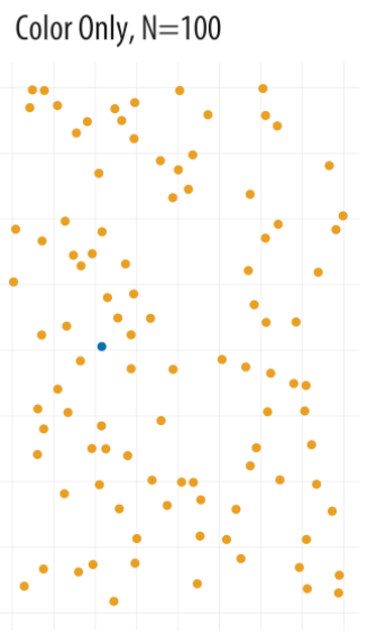 ] --- # Find the blue circle .center[ 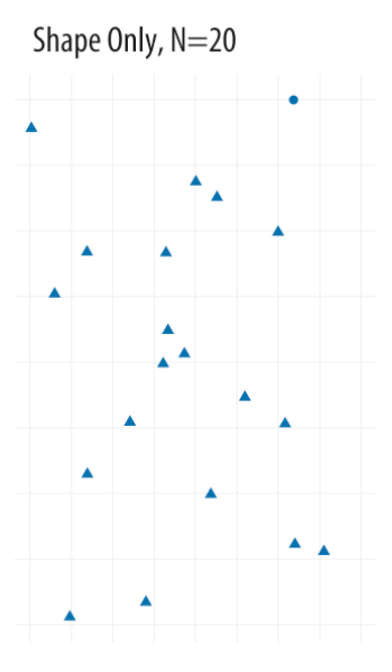 ] --- # Find the blue circle .center[ 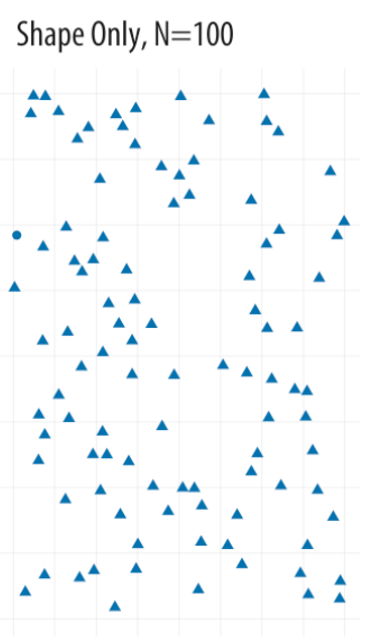 ] --- # Find the blue circle .center[ 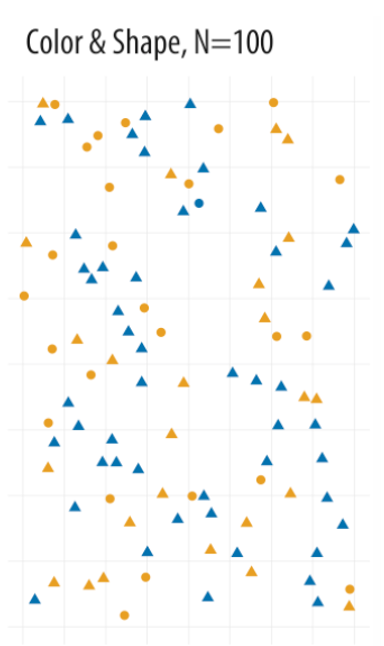 ] --- class: inverse, middle, center # Creating Graphs --- # Set up > **Create a new project named "lab5" and start new R Markdown document Change YAML and global options. Delete template.** ``` r --- title: "Lab5: Data Viz" author: "Your Name" output: html_document: theme: spacelab df_print: paged fig_width: 6.5 fig_height: 4.5 fig_align: "center" --- ``` --- # Setup: Packages > **In the setup code chunk, load the following packages:** ``` r library(tidyverse) ``` --- # Setup: Data > **Download the four CSV files on eLC and add to project folder:** > **`cod_research_funding.csv` `fbi_gun_deaths.csv` `guns_manufactured.csv` `nhanes_2012.csv`** > **Import data** ``` r cod_research_funding <- read_csv("cod_research_funding.csv") fbi_gun_deaths <- read_csv("fbi_gun_deaths.csv") guns_manufactured <- read_csv("guns_manufactured.csv") nhanes <- read_csv("nhanes_2012.csv") ``` --- # Grammar of graphics - General syntax for all default graphs ``` r dataset %>% ggplot(aes(...)) + geom_type() ``` - Replace `dataset` with the data in your environment - Add `aes`thetics based on the variables and type of graph intended - Replace `type` with the type of graph intended - After the `ggplot` portion, each additional element should be separated by a `+` --- # Grammar of graphics - Many options with ggplot; virtually impossible to memorize - The autocomplete menu that pops up is very helpful - Can result in long chunks of code - But easy to reproduce graphs and copy code from previous graphs to use on different data --- # Some common options ``` r dataset %>% ggplot(aes(...)) + geom_type(...) + # can add options specific to graph type labs(...) + # alter axis and legend labels scale_option(...) + # alter axis or color scales theme_option() + # add a prepackaged style theme(...) # alter any non-data component ``` --- class: inverse, middle, center # Single Categorical Variable --- # Gun use in the US - `nhanes` is survey data from over 9,000 respondents. It contains a variable `gun.use` with "Yes" or "No" indicating whether the respondent has ever used a firearm. - Suppose we want to graph the total number of yes and no responses. Which graph should we use? - Which `geom` function should we use? --- # Gun use in the US > **Create the following graph** 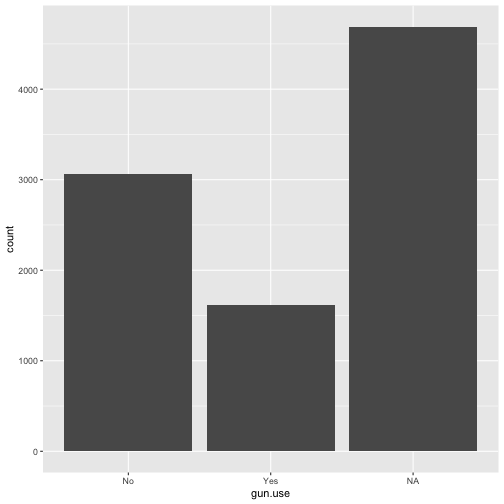<!-- --> --- # Gun use in the US - Common to have `NA` in survey data. Usually okay to drop these for graphs. > **Add `drop_na(gun.use)` as part of the pipeline prior to using the `ggplot` function** > **Re-run graph** --- # Exporting graphs - RStudio saves your most recent graph in its memory for exporting - To export most recent graph ``` r ggsave("filename.png") # or any image file extension like jpeg ``` > **Export the most recent graph you made as a PNG file** --- # Axis labels - You can add labels with the general code ``` r labs(x = "Whatever", y = "Whatever") ``` - should correspond with the parts in the `aes` function > **Add axis labels to the gun use graph** --- # Gun use in the US - **Change graph "ink" using `theme_...()` such as `theme_minimal()`** ``` r nhanes %>% drop_na(gun.use) %>% ggplot(aes(x = gun.use)) + geom_bar() + labs(x = 'Gun use', y = 'Number of respondents') + * theme_minimal() ``` --- # Gun use in the US - Can add color according to values of a variable using `fill=variable` - **Fill bars with different colors** ``` r nhanes %>% drop_na(gun.use) %>% * ggplot(aes(x = gun.use, fill = gun.use)) + geom_bar() + labs(x = 'Gun use', y = 'Number of respondents') + theme_minimal() ``` --- # Gun use in the US - Can manually control colors using `scale_fill_manual(...)` > **Add following code to alter colors** ``` r nhanes %>% drop_na(gun.use) %>% ggplot(aes(x = gun.use, fill = gun.use)) + geom_bar() + * scale_fill_manual(values = c('grey', 'steelblue'), guide = "none") + labs(x = 'Gun use', y = 'Number of respondents') + theme_minimal() ``` --- # Gun use in the US - Can alter data inside graph using `after_stat()` inside `aes` > **In new code chunk, create another bar chart displaying percent** ``` r nhanes %>% drop_na(gun.use) %>% ggplot(aes(x = gun.use, * y = after_stat(100*(count)/sum(count)), fill = gun.use)) + geom_bar() + scale_fill_manual(values = c('grey', 'steelblue'), guide = "none") + labs(x = 'Gun use', y = 'Percent of respondents') + theme_minimal() ``` --- # Skill check > **Create another bar chart for respondent's `sex` in the `nhanes` data. Make the bars different colors and display percentages rather than counts.** --- class: inverse, middle, center # Single Continuous Variable --- # Cause of death research funding - The `cod_research_funding` data contains a variable `funding` that is continuous. - Suppose we want to graph the distribution of `funding`. Which graph should we use? -- - Which `geom_...()` function should we use? --- # COD research funding > **Try to create the following graph (color need not match)** 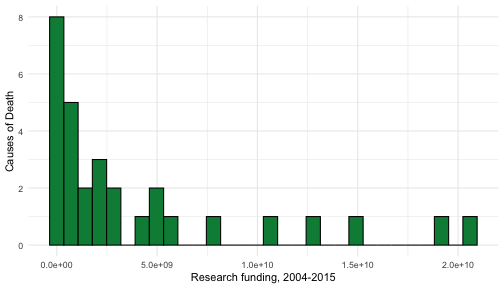<!-- --> --- # Adjusting bins or binwidth - RStudio sometimes suggests we adjust `bins` or `binwidth` - Default is 30 bins. This is too many for 30 observations. > **Let's adjust the number of bins to 10** --- # Adjusting bins or binwidth ``` r cod_research_funding %>% ggplot(aes(x = funding)) + * geom_histogram(bins = 10, fill = 'springgreen4', color = 'black') + labs(y = 'Causes of Death', x = 'Research funding, 2004-2015') + theme_minimal() ``` --- # Dealing with large values - R will display large numbers in scientific notation - We can turn this off during an RStudio session > **Add the following to your setup code chunk and run it. Then, rerun your histogram.** ``` r options(scipen = 999) ``` --- # Dealing with large values 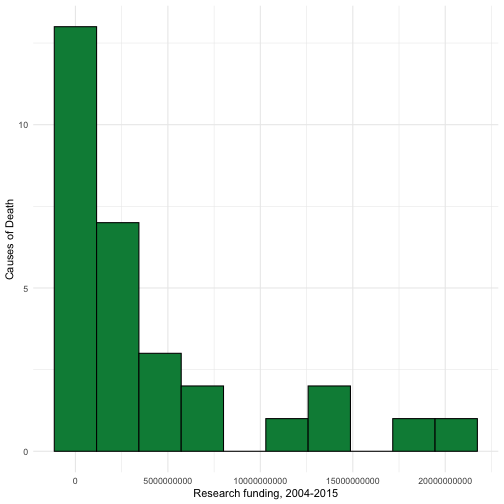<!-- --> --- # Dealing with large values - x-axis is overcrowded with unnecessary zeros - What can we do to the `funding` variable so the x-axis shows 5, 10, 15, and 20? > **Change code accordingly** --- # Dealing with large values 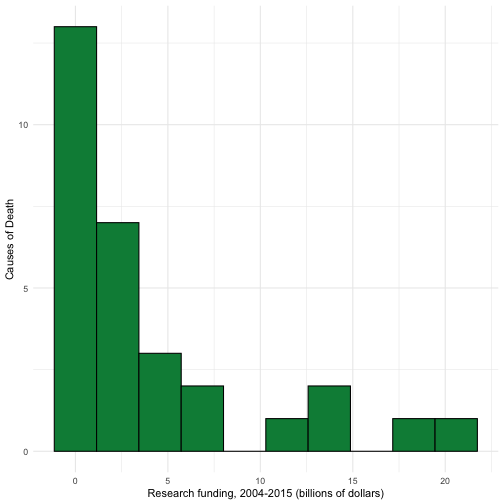<!-- --> --- # COD research funding - What is another option for graphing the distribution of a single continuous variable that also shows certain descriptive statistics? > **In a new code chunk, copy-and-paste the code you used to make the last histogram. Change the code to create this other graph.** --- # COD research funding 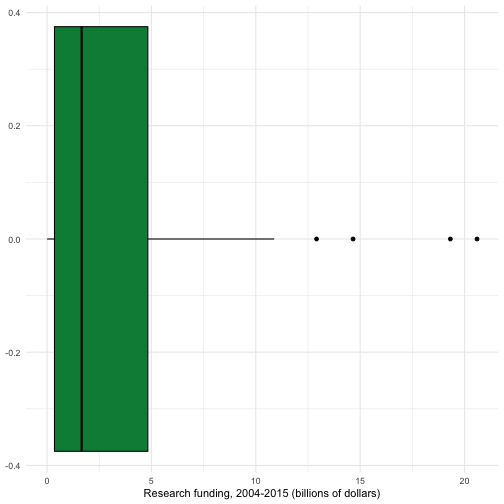<!-- --> --- class: inverse, middle, center # Graphing Two Variables --- # Combination of variable type - Two categorical: - Stacked bar chart - Grouped/dodged bar chart - One categorical, one numeric: - Bar chart that displays total by category - Bar chart or point chart displaying summary stat by category - Overlapping histograms by category - Boxplots by category - Two numeric: - Scatterplot - Line graph --- # Stacked bar chart > **In a new code chunk, copy-and-paste code that created the bar chart displaying gun use percentages** > **Try changing the code to produce a graph with respondent's sex along the x axis** 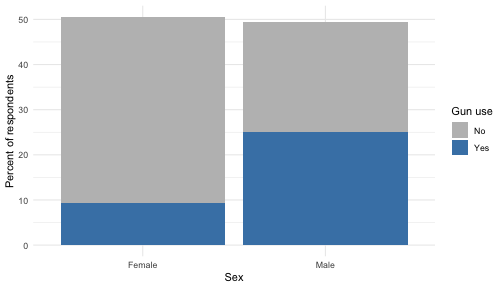<!-- --> --- # Grouped/dodged bar chart > **Find the line in your code `geom_bar()`** > **Change to `geom_bar(position = "dodge")`** > **Re-run code** --- # Grouped/dodged bar chart 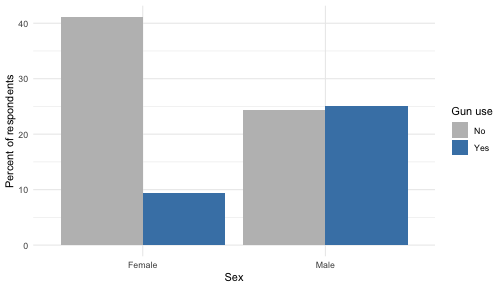<!-- --> - Note percentages add to 100 across all respondents, not within each sex --- # Barchart by category - `fbi_gun_deaths` data contain `number` of annual homicides by `weapons` for `year`s 2012-2016 - Let's create a bar chart of `number` by `weapons` for `year` 2016 > **Start a new code chunk** ``` r fbi_gun_deaths %>% ___(___) %>% #<< what goes here? ggplot(aes(___)) + geom____() ``` --- # Barchart by category - Each cell contains the value we want to use as the height of the bar. No adding across rows needed. - Which `geom` do we use in this case, `geom_bar()` or `geom_col()`? > **Add this to the code chunk** --- # Barchart by category - Need to fill in the `aes`thetic - Which variable should map to which axis? > **Complete the code and run** --- # Barchart by category 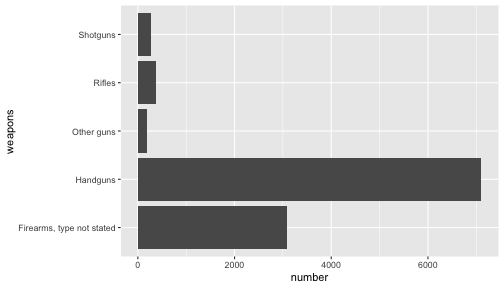<!-- --> - Can fill each bar with different color, add labels, and change theme just like before --- # Barchart by category > **Add `fill=weapons` inside `aes()` and re-run** -- > **Change `y=weapons` to `y = reorder(weapons, number)` and re-run** --- # Barchart by category 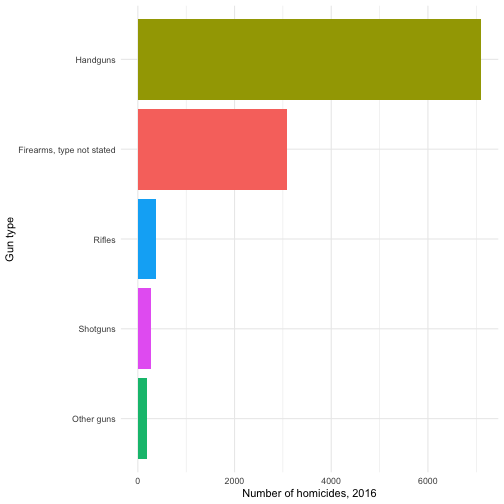<!-- --> --- # Boxplots by category - Useful for showing the distribution of a numeric variable by levels of a categorical variable - Suppose we wanted to display the distribution of homicides 2012-2016 for each weapon > **In a new code chunk, copy-and-paste the code you used to create the previous bar chart** - How should we change this code to get boxplots by weapon? > **Make these changes and run code** --- # Boxplots by category 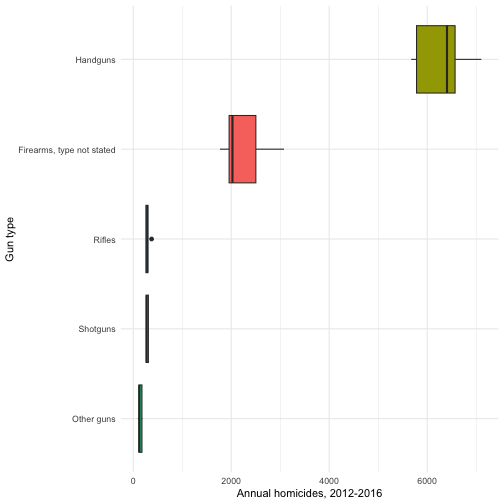<!-- --> --- # Scatterplot - Association between two numeric variables, especially continuous variables - Discrete variables may cause points on scatterplot to be overcrowded - Suppose we wanted to explore the association between `mortality_rate_per_100k` and research `funding` in the `cod_research_funding` data > **Add new code chunk and complete code** ``` r cod_research_funding %>% ___(___(___)) + ___() ``` --- # Dealing with skewed variables ``` r cod_research_funding %>% ggplot(aes(x = mortality_rate_per_100k, y = funding)) + geom_point() + geom_smooth(method = 'lm') + * scale_x_log10() + * scale_y_log10() ``` --- # Line graph - Useful for plotting change in numeric variable over time - Suppose we want to graph `num_guns` manufactured over `Year`s by `gun_type` using the `guns_manufactured` data > **In new code chunk, complete code below and run** ``` r guns_manufactured %>% ___(___(___)) + ___() ``` --- # Upload lab - Upload your Rmd to eLC.